Reporting AbsenceS
& Lateness
It is important that parents or guardians advise the school about student absences for all or any part of the school day.
Information about reporting absence or lateness
- If the absence is known in advance, a parent or guardian should notify the school by telephone or report the absence via School Messenger (instructions below).
- If the absence was unplanned (e.g., a student is sick), then a parent or guardian should notify the school by telephone.
- For telephone calls to the school, prior to 8:45 a.m., please call 416-393-9180 and select option #1 to report the absence.
- Notes should be delivered by the student to the Main Office. The note will be signed by Office Staff and the student may then show the note to their teachers for the classes they will be missing. If the student is leaving the school during the day, they also need to sign out at the Main Office before leaving the school.
- Students who are 18 years of age or older may call or write their own notes.
- Students should also email their teachers to inform them about classes they will miss so they can be provided with any catch-up material and/or instructions.
- Any unexplained absence will generate an automated phone call to the student’s home, reporting which classes of the day the student has missed. If there are errors, students are requested to come to the main office to arrange for corrections to their attendance record.
- A record of absences will be included on all report cards. A student who fails to maintain regular attendance may be withdrawn from a course(s) or from school.
- For any extended absences (3 days or more), a form must be completed by the student at least a week in advance of the absence. These forms are available in the main office.
- Students are expected to arrive at school and be in their first period morning class before the bell at 9:00 a.m. and in the class at the start of the period immediately following lunch. If a student arrives late at either of these times, they must report directly to the main office.
REPORTING ABSENCES/LATENESS VIA SCHOOL MESSENGER
TDSB is offering a more efficient way for parents and caregivers to report all student absences, late arrivals or future absences by using the School Messenger app. You can also report by calling the school messenger portal at 1-833-250-2290. All attendance being reporting before 9:00 a.m. must be done using School Messenger. You no longer need to call the school directly.
Learn more about SchoolMessenger and watch a video about it.
How to Get Started on the App
1. Download the app from the Apple App Store or Google Play
2. Open the app and tap Sign Up at the bottom of your phone screen.
3. Enter the email address that your school has on file, location and create a password.
4. You will then receive an email to verify your account. Once verified, reopen the app.
5. Enter the same email address and password used to create an account.
6. Tap Log In.
How to Get Started on the Website
1. Visit https://go.schoolmessenger.ca/
2. Click on Sign Up at the top right corner
3. Enter the email address that your school has on file, location and create a password.
4. You will then receive an email to verify your account. Once verified, reopen the site.
5. Enter the same email address and password used to create an account.
6. Click on Log In.
-
- Office
- Departments
- Visual & Dramatic Arts
- Business
- Cooperative Education (Co-Op)
- English
- ESL & Literacy
- Geography & Global Ed.
- Guidance & Career Studies
- History & Social Sciences
- Library
- Mathematics & Computer Science
- Modern Languages
- Music Department
- Health & Physical Education
- Science
- Special Education
- Student Success & Wellness
- Clubs
- Athletics
- Alumni